How to interpret the List Load Report?
In this article, you’ll learn how to interpret the Upload Report for your Contacts in a List. You’ve probably already experienced the experience of importing a List successfully, but some Contacts don’t appear in your List.
Let’s see how to identify and import them correctly. ☺️
Step-by-step guide to analyzing your List Report
- Log in to your Doppler account and go to Lists in the main menu. Select Main Lists from the options.
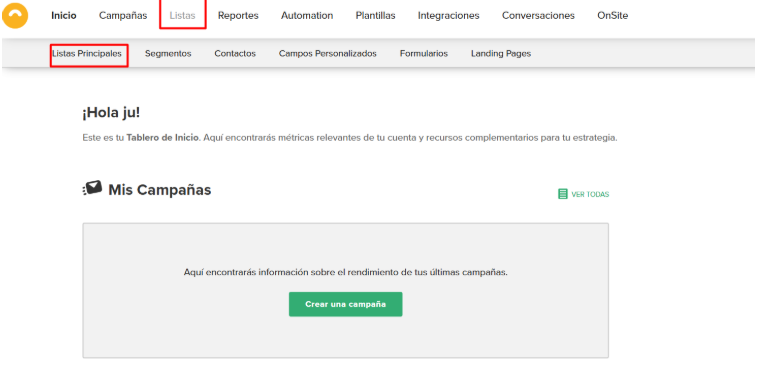
2. Once there, select your List and, among the icons on the right margin, click on the yellow one with the exclamation mark.
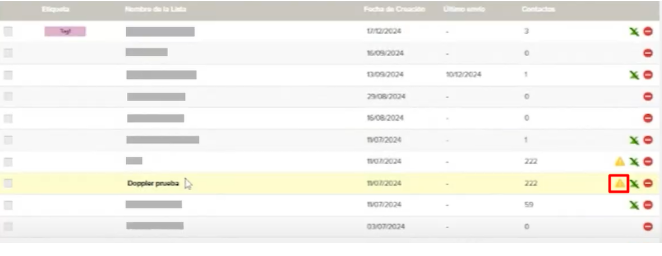
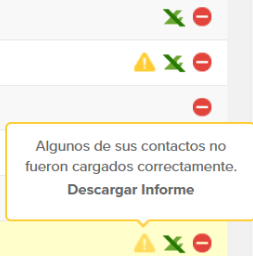
3. Next, an Excel file will be downloaded and you will see your Contacts there, as shown in the following image:
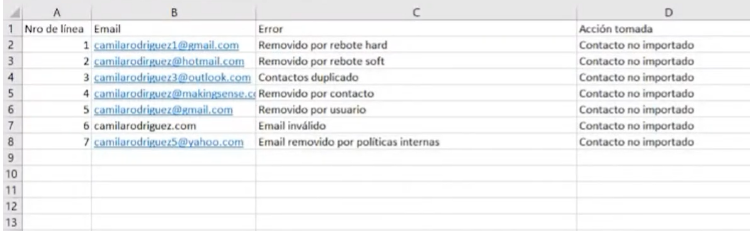
Learn the reasons why a Contact may not have been imported correctly:
- Removed due to Soft Bounce or Hard Bounce: This occurs because Doppler attempted to send the Email to a recipient and was unable to deliver it. If you’d like to learn more about this topic, check out the following article in the Help Center.}
- Duplicate Email: When you have two duplicate Emails in your List, Doppler detects this and only imports them once.
- Removed by the user or by Contact: In this case, you may have deleted the Contact from the List, or the Subscriber unsubscribed from your account. In both cases, you can reactivate them. Learn how to do this in the step-by-step instructions in this article.
- Invalid Emails: These are Emails that were poorly written or forgot to add the @ symbol to their address.
- Internal Policies: These are Emails that Doppler considers suspicious due to potential spam.
Now you know how to interpret your List and the reasons why a Contact was not imported correctly. All you have to do is revert and clean up your List and re-import it to have a healthy Base and correct Deliverability.
If you have any questions or comments, please contact us through our contact channels. By email at [email protected] through our WhatsApp and online chat, or through our Social Media. We’re here to help. 💛

 ES
ES EN
EN

BUENOS DIAS:
ESTOY INTENTANDO SUBIR UNA LISTA Y ME DICE “QUE LOS CAMPOS DEL ENCABEZADO NO PUEDEN REPETIRSE” YA HE HECHO IMPORTACIONES Y NO ENTIENDO CUAL ES EL DETALLE. LE AGRECEDERIA MUCHO ME APOYARAN CON ESTE DETALLE.
SALUDOS C
Buenas tardes Sandra, según pudimos corroborar con nuestro equipo de Soporte, tu inconveniente con los campos de tu Lista ya está siendo atendido por uno de nuestro representantes. Cualquier otro problema, no dudes en hacerlo saber escribiendo a [email protected] ¡Que tengas un buen día!
Hola buenos días
tengo un problema al agregar correos manualmente, ya que me dice correo invalido a cualquier correo que ponga y pues están bien escritos y no hay error y los correos están activos, solo me deja poner 1 y le doy guardar a la lista, cuando quiero poner otro me dice correo invalido y cualquier correo que ponga me lo pone como invalido, agardeceria su ayuda, gracias.
Hola Jazmin, ¡muchas gracias por comunicarte con nosotros! En breve nos estaremos comunicando contigo para ayudarte con tu consulta. Saludos, Claudio de Doppler.
Hola, en el informe me dice “Removido por políticas internas” a que aplica esto exactamente?
¡Hola Mauro! Este tipo de remociones favorecen ampliamente a nuestros usuarios ya que estos Suscriptores, al ser fraudulentos, no generarían aperturas en ninguna Campaña enviada, reportándote un gasto innecesario en cada envío que, una vez removidos, dejarían de generar.
Si tienes más dudas puedes revisar este artículo: https://help.fromdoppler.com/es/que-significa-que-un-suscriptor-ha-sido-removido-por-politicas-internas/
¡Saludos! Sebastián de Doppler
Hola muy buen día, tengo una consulta, tengo un Excel con 248 contactos, al crear la lista e importar el Excel solo me figuran 5 contactos de esos 248 que cargué, muchos me dice:6,[email protected],Removido por políticas internas
21,[email protected],Email duplicado.
Buenos días Andrea, hay distintos motivos por los cuales esos contactos no fueron importados en la Lista, algunos de los cuales son los que tú misma mencionas. En este artículo se detallan todas las razones posibles, por lo que te sugiero que las repases detenidamente a la vez que revisas el archivo que descargaste con los contactos que no han sido importados. Si tienes más preguntas responde este comentario y nos pondremos en contacto contigo. Saludos, Joaquín de Doppler.
Hola, en el mail de prueba el remitente que figura es doppler…. cuando realice el envío de la campaña va a aparecer el que detalle en el campo de remitente?
¡Hola María Luz! Efectivamente es como dices. Te sugerimos que crees una Lista de prueba hasta 10 Suscriptores y hagas un envío a esa Lista, de esa forma podrás asegurarte cómo lucirá el envío final, incluido el nombre e Email de remitente. Saludos, Claudio de Doppler
Subí una lista pequeña de 21 suscriptores y Doppler la carga con éxito, pero después en el resuemen solo tengo 5 contactos en mi lista. Me podrían ayudar por favor
¡Hola Fernanda!
Ya elevamos tu consulta al equipo de Soporte para que se comunique contigo y te asesore.
Cualquier otra consulta, estamos a tu disposición.
Saludos, Sole de Doppler
Hola,
Intente subir mi base de datos y me dice que en las primeras filas no hay un correo válido, por lo que no puedo subir mi lista.
Los correos están correctos y actualizados.
Agradecería una pronta respuesta con ayuda.
Saludos.
¡Hola Francisca!
Voy a derivar tu consulta al área de Atención al Cliente para que puedan ponerse en contacto contigo.
Saludos, Car de Doppler.