How to create a Subscription Form?
Doppler allows you to create Subscription Forms to feed your Lists with new Contacts in a simple way.
In this post you will learn:
- How to create a Form in Doppler
- Forms types
- Single and Double Opt-in Forms: What are and how to configure them
- How to configure SEO and analytics
- Forms distribution
How to create a Form in Doppler
As we were telling you, creating Forms with our editor it’s pretty easy. First of all, login to your account and go to Forms Editor. There are two ways to get there:
- “Lists” >> “Forms” >> “Create Form”.
- Click on one of your Main Lists, and then on the button “Create Form”.
After clicking on that button you will see an initial screen; at this step you have to choose one of the Form types that Doppler currently offers: Classic, Pop-Up or WhatsApp Pop-up Forms.
Don´t you understand each Form? Relax! There you can find a brief description of each one; it will surely help you make your choice. Keep reading this post and we’ll teach you the main features of both.
Have you already choosen your Form type? Now give it a name for your new Form and move forward with the Initial Setting:
- The associated Doppler List where all the contacts will be part of.
- The Form type you want to create.
- The language of your Form (English or Spanish).
- You can also set if you want to receive an Email notification (in one or more Email adresses) when a new Subscriber joins a Doppler List through this Form.
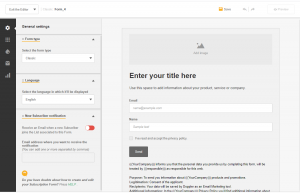
The first thing to do is to choose the Form type you want to use. Let’s see what are the main differences between the Classic Form and the Pop-up Form.
Forms types
With Doppler you can customize your Forms choosing the best format and type for your business.
Classic Form
As its name says, these are the type of Forms you probably have seen embedded in many Websites or Blogs. You can also create these type of Forms with Doppler.
In the “Elements” section you’ll find all the components you can drag into your Forms. You can also put them in the order you prefer:
- Images
- Text
- Consent checkboxes
- Default and Custom Fields
- “Send” button, Share and Follow buttons
- Separator line
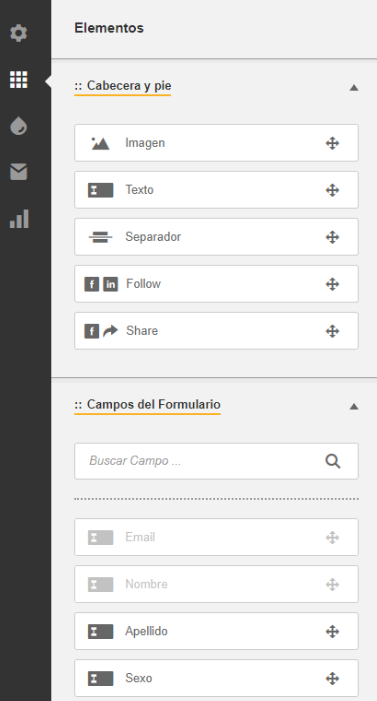
In the “Styles” section you can fully-customize your Form and make some decisions towards:
- Color and Background image,
- Size and margins of the container; colors and opacity; style, size and curvature of the edge,
- Size, alignment, color and text of the button to complete the sending of the data required in your Form,
- Color and typography of each Field of the Form. Important: if you choose a custom font (non standard), some users may not see your Form correctly. In that cases, Doppler will automatically replace the custom font with a standard one, in orden to make sure that your Form will be seen correctly.
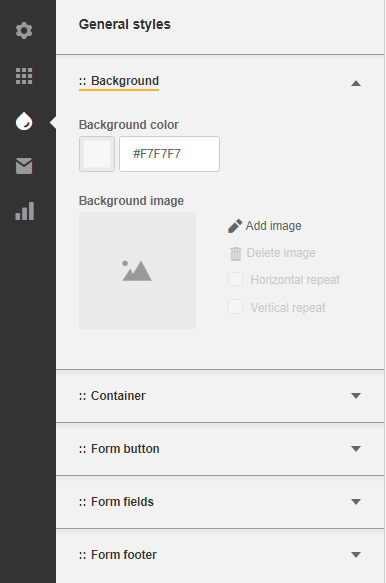
In addition to the customization carried to the highest level, you can use our Forms as Landing Pages and share them throughout a public URL, no need to embed them in a Web. Do you want to start using your Forms as Landing Pages? We will tell you more about it at “Distribution ways”.
Pop-up Form
This type of Form appears unexpectedly when a user navigates through a Website. They are really useful to capture new Subscribers, and they have a high Conversion Rate because they work with a “surprise effect”.
Do you want to configure a Pop-up Form on your Website? Select it on the “General Settings” and define the Apparition Rules:
- User’s time of permanence after which the Pop-up Form will appear.
- In which devices it will be shown: desktop, mobile or both of them.
- Form reappearance time, in case the user closed it the first time of appearence.
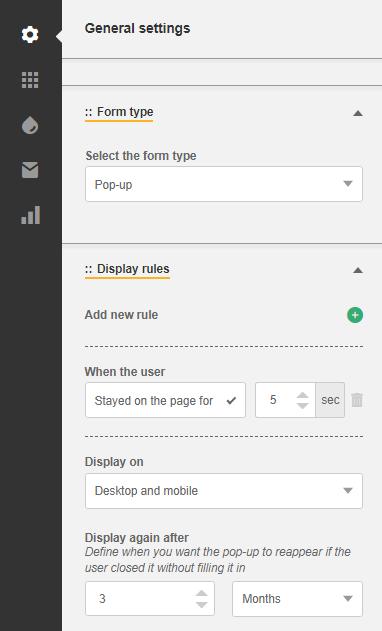
After setting these topics, you will define all the Elements and Styles of your Pop-up Form. This procedure applies for Classic Forms as well, with an additional configuration in the “Styles” section from which you’ll be able to personalize the Overlayers and the Close Button.
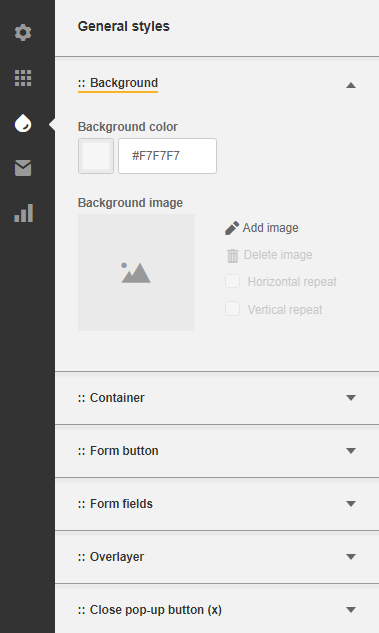
WhatsApp Pop-up Form
This Form is about a button with a WhatsApp icon, and it is displayed when a user clicks it. After he or she complete the Form and submit it, the WhatsApp chat will be opened.
The button will appear in the lower right margin of the screen by default, where habitually you can find Chatbots, virtual assistants or any other Help or Customer Service app in a Website.
This Form is very valuable to offer another direct communication channel in real-time, and it also works like any other Subscription Form. It is associated with a Doppler List, so you can capture new Leads for your business and send them Email Marketing Campaigns and turn them on clients.
Main considerations to configure a WhatsApp Pop-up Form:
As you do in the other Form types, you have to select a Doppler List to save the information about your visitors. You can also edit every visual element and the Custom Fields you want to be completed.
At the left of the screen, by clicking on the WhatsApp icon you have to enter a phone number (be sure it’s associated with WhatsApp) your visitors will be able to chat if they want. You can also edit the initial message of the conversation.
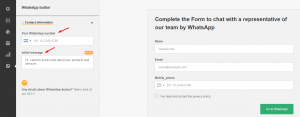
To insert the Form into your Website, Blog or E-commerce you have to embeed the code Doppler provides you once you finish the configuration and the edition. At the Publication and distribution options section of this article, you’ll find useful information to do it correctly.
Now that you know more about these two kinds of Forms you can go ahead and create your own with Doppler. But to begin, we need to tell you more about the type of Subscription you can ask for: Single and Double Opt-in Forms.
Single and Double Opt-in Forms: What are and how to configure them
The type of Subscription is another item you have to define in order to complete the configuration of your Form. You have to know that this configuration isn’t available for WhatsApp Pop-up Forms. These are the main features about each one:
Single Opt-in
In this format, the user subscribes to receive information from a certain company and does not receive a Confirmation Email: just by entering their Email and the information requested, the user has already given its permission to receive communications.
Double Opt-in
In this subscription procedure, the user confirms in different instances the interest on receiving communications from the company. In this way, the identity of the contact is verified to discard unwanted mail.
Good news for your Forms! If you decide to configure a Double Opt-in, you will have the possibility to personalize the following elements:
- Name and Email of the sender (for example your company)
- Welcome Email to your new Subscribers
- Confirmation Email
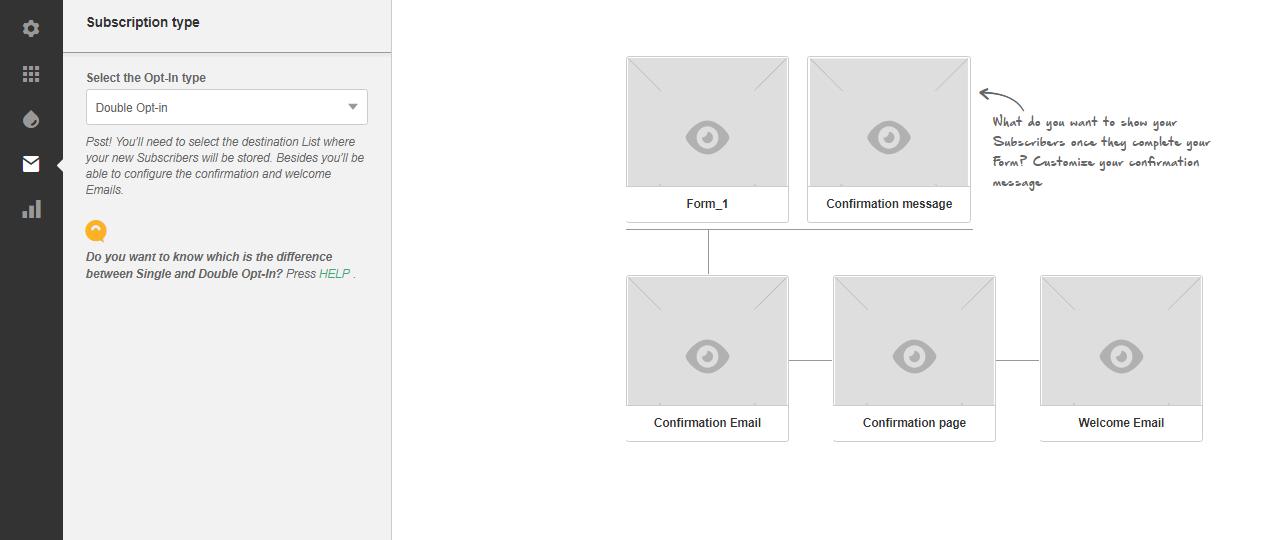
Now you know the differences between Single and Double Opt-in, you can choose the one that satisfies your business needs. Read this article to learn how to set every step on each flow.
Let’s see all about SEO and analytics of your Forms.
SEO and analytics
These is related to the information that helps your Forms to appear in the main search engines, and to be shared in Social Media.
From now on, the “Monitoring ID” field will be named “Measurement ID”, as it is now named in GA4.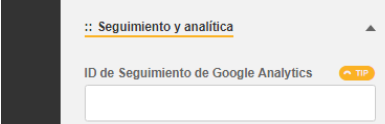
To know in detail the fields included in this section and why it is important that you configure them prior to distributing your Form, review this article.
You’re near to put your Form online! Before finish this post, we show you the different distribution options.
Publication and distribution options
Select one or multiple distribution ways. Do you know each one specifically?
- Share through a Link (Classic Forms only): the URL of your Form is automatically generated at the same time you create it, so the only thing to do is to copy the URL and share it. This URL will be shown as a Landing Page.
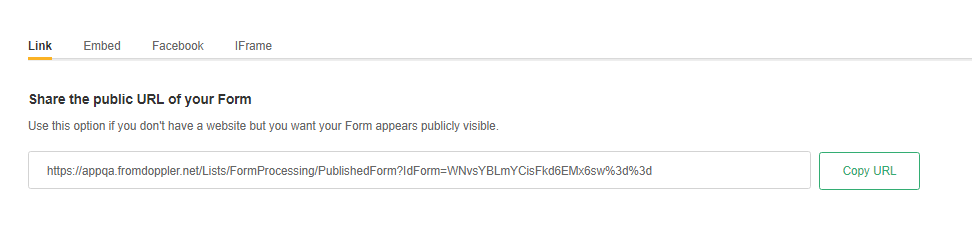
- Embed in your Website: for this matter you have to copy a portion of HTML code and embed it in your Website, E-commerce or Blog.
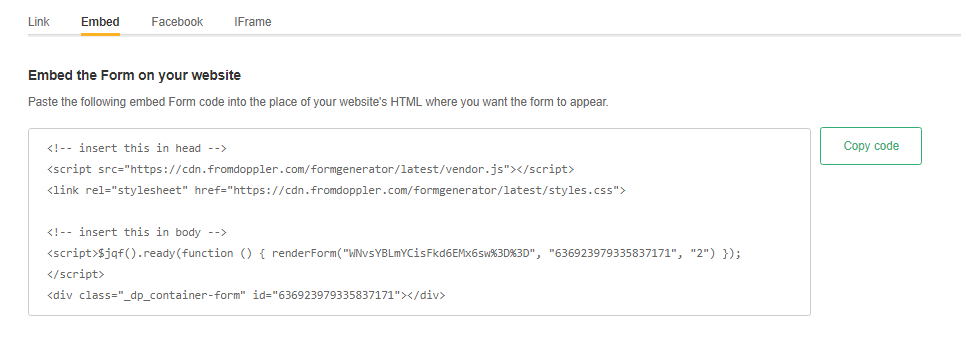
- Insert an IFrame on your Website (Classic Forms only): copy and paste the code that Doppler has given you into your Website or Blog. That’s all!
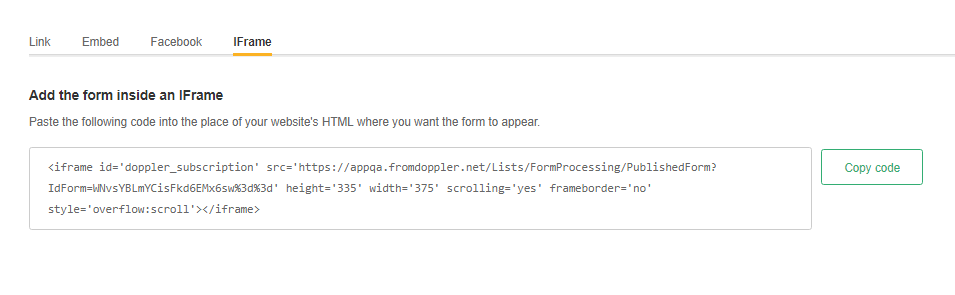
Good job! Your Form is ready to be online. Just click on the “Finish” button and start to nurture your Lists with new Leads for your Email and Automation Marketing Campaigns.
Have a great Campaign!

 ES
ES EN
EN


Buenas tardes! ¿Se puede hacer que la información que la gente deja en el formulario llegue también por correo electrónico? (Ya sea al correo de registro en doppler o a un correo especificado manualmente)
Nos vendría muy bien para poder integrar el form de carga de nuevos suscriptores con el CRM
Muy buenos días David, esperamos que te encuentres muy bien. Acorde a lo que nos preguntas sobre si es posible que la información que aportan tus clientes en el Formulario de Suscripción te llegue también por correo, efectivamente puedes realizar dicha integración con la API Key de Doppler. Seguramente este post te sirva http://ow.ly/LQBa4 o bien puedes escribirnos a [email protected]. ¡Mucha suerte con la integración!
Como puedo hacer para que, al crear y utilizar un Formulario, no me deje ingresar un mail (suscriptor) de manera duplicada????
gracias.
como poner para que este activa todo el tiempo?
Hola Je, ¿Cómo estás? ¿A qué te refieres con “activa todo el tiempo”? ¿Podrías escribirnos a [email protected] así podemos ayudarte de manera más personalizada con esta consulta puntual?
Gracias.
Saludos,
Melisa del equipo de Doppler
1.- Como enviar correo con un mensaje: Solicitando la Confirmación de Interés en su su (ó sus 2.-suscripciones) y el formulario de suscripción.
3.-Suscripcion sencilla y suscripcion multiple
4.-Suscripcion Libre y Suscripcion Premium(Paga)
Hola Fernando, ¿cómo estás? En breve te estaremos contactando por Email para solucionar tu duda.
Saludos,
Nacho de Doppler.
Hola, quisiera agregar un formulario en el cuerpo de una campaña de e-mail. Se puede?
Hola Claudio, ¿cómo estás? En breve un representante de atención al cliente se estará contactando contigo para comentarte todas las opciones de formularios posibles que tenemos. Saludos, Sebastián de Doppler.
Cuando ingreso el código de un formulario de suscripción se ve cortado y feo. Cómo modifico su tamaño? Gracias
Hola Andrea, ¿cómo estás? Para poder modificar el tamaño de tu formulario, debes ir a la personalización del formulario dónde dice dimensiones y allí podrás colocar las medidas deseadas. Te paso una captura de para que lo puedas visualizar mejor 🙂 http://screencast.com/t/BBwgnDMI23f7. Cualquier duda escríbenos nuevamente por este medio o a [email protected]. Saludos, Sebastián del equipo de Doppler.
¿Como enviar correo con un mensaje: Solicitando la Confirmación de Interés de mis suscriptores para que les siga llegando mi información y ademas ponerles el formulario de suscripción?
Hola Connie, ¿Cómo estás? Un representante de atención al cliente se pondrá en contacto contigo para asistirte.
¡Muchas gracias por elegirnos!
Saludos,
Luis del equipo de Doppler
Hola! buenas tardes,
Creamos un formulario. En web se ve perfecto. Pero en mobile se corta. Hay que agregarle algo para que sea resposive?
Muchas gracias,
Saludos,
Tomas
Hola Tomás,
Un representante de atención al cliente se podrá en contacto contigo para asistirte de manera personalizada.
Saludos,
Sebastián de Doppler
Hola, estoy intentando personalizar mi más formulario. ¿Es posible editar el css del formulario?
Hola Rodrigo, si quieres personalizar en profundidad un Formulario, te recomendamos hacerlo en el HTML de tu sitio y conectarlo vía API https://restapi.fromdoppler.com/docs con tus Listas de Doppler.
Por otro lado, si deseas utilizar nuestros Formularios, podrás editar manualmente cada aspecto del mismo pero no utilizando la hoja de estilos, sino las configuraciones del Formulario dentro de Doppler.
Ante cualquier duda que tengas durante el proceso de edición o conexión, escríbenos a [email protected] y te ayudaremos de manera personalizada.
Saludos,
Sebastián de Doppler
Es posible diseñar un formulario popup?
Hola Carlos,
Nuestro equipo de Atención al Cliente te ha ayudado de manera individual con tu consulta, pero si tienes más dudas, por favor vuelve a escribirnos a [email protected] y con gusto te ayudaremos.
Saludos,
Noelia de Doppler
¿Cómo puedo agregar un campo selección múltiple en un formulario?
¡Hola Oscar! Gracias por tu consulta. Actualmente no contamos con campos de selección múltiple en nuestros Formularios, excepto la opción de Sí/No. Saludos, Joaquín de Doppler 🙂
Hola,
¿Donde encuentro el Código HTML del Formulario que creo?
Saludos
Hola Pablo, una vez que hayas definido los Campos que incluirás en tu Formulario, las propiedades de cada uno y hayas personalizado su diseño, podrás acceder a la pestaña llamada “Formas de distribución” donde encontrarás el código HTML para embeberlo en tu sitio web o blog. Aquí puedes ver dónde encontrarlo: https://screencast.com/t/DoEGbUIt Saludos, Noelia de Doppler 🙂
hola se puede hacer oara recibir la informacion del cliente completa via mail?
¡Hola Daniel! Gracias por tu consulta. La hemos derivado a nuestro equipo de Soporte y Atención al Cliente para que puedan indagar acerca de qué tipo de información sobre tus Suscriptores deseas recibir. Saludos, Sebastián de Doppler 🙂
Podrían crear por mi persona un formulario clásico les agradecería
Buenas tardes Carlos, nos gustaría ayudarte a que puedas aprender a hacerlo 🙂 ¿Aún tienes dudas? Escríbenos un correo a [email protected] y con gusto te ayudaremos. Saludos, Christopher de Doppler.
Quiero crear dentro del formulario una lista de chequeo o selección. ¿Cómo lo hago? Gracias
Hola César, no estoy seguro de comprender tu pregunta. Si sigues con dudas escríbenos a [email protected]. Saludos, Julia de Doppler
Hola César, no estoy segura de comprender tu pregunta. Si sigues con dudas escríbenos a [email protected]. Saludos, Julia de Doppler
Buenas tardes, quisieran me pudieran dar una orientación, ya que cree un formulario realice la prueba y funciono al compartir por link la primera persona que se registro no aparece en mi lista pero las estadísticas de mi formulario me indica que hay un nuevo registro, agradecido de ante mano por su apoyo, saludos
¡Hola Nicolas! Esperamos que te encuentres bien. Desde el área de Soporte nos comentaron que ya solucionaron tu inconveniente. Puedes volver a escribirnos en el caso que tengas otra consulta. Saludos, Sole de Doppler.
Existe alguna manera de que pueda hacer mis formularios responsivos? Es decir.. Que el tamaño se adapte automáticamente al tamaño de la pantalla.
¡Hola Daniel!
Esperamos que te encuentres bien 🙂
En este artículo del Help Center vas a encontrar el paso a paso para realizar un Formulario de Suscripción reponsivo: https://help.fromdoppler.com/es/formulario-de-suscripcion/.
Si tienes más dudas puedes escribirnos a [email protected].
Saludos, Sole de Doppler.
Buen día, Estoy tratando de incorporar un formulario de suscripción a mi pagina web, con un solo campo relacionado con mi lista de suscriptores, pero manteniendo el aspecto original. Hasta el momento no pude hacerlo ni como #embed, ni #iframe. Me pueden ayudar a configurarlo correctamente. Gracias
El código de la plantilla de mi página es:
Nuestro Newsletter
En poco tiempo estará disponible nuestro newsletter especializado en temas de de Gestión e Informes Técnicos.
¡Hola Marcelo! Gracias por tu consulta. La hemos derivado a nuestro equipo de Soporte Técnico, quienes se pondrán en contacto contigo a la brevedad para asesorarte. Saludos, Sole de Doppler
Hola. Uso sitio de WordPress y el plugin no va muy bien, porque solo se puede usar como widget, no como shortcode para poner el formulario donde quiera.
Al usar iframe para insertarlo, cambia totalmente el formato y lo hace ilegible. alguna sugerencia?
Gracias
¡Hola Alberto!
¿Tu mail de usuario es el que nos has indicado en el comentario? Un Representante de Atención al Cliente se pondrá en contacto contigo vía email para poder asesorarte de manera personalizada.
Muchas gracias por elegirnos.
Saludos,
Sole de Doppler
Cree un formulario pero los botones previsualizar y publicar no están habilitados, qué paso me está faltando? Gracias
¡Hola Susana!
Le enviamos la consulta al equipo de Soporte para que se contacte contigo y te ayude a resolverlo.
Saludos, Sole de Doppler.
Hola, ¿cómo están? Como puedo poner un campo de selección variadas de opciones y otro de selección única entre una lista de opciones. Me aparecen solo campos de texto, número, respuesta sí o no… ¿Me podrían ayudar?
Saludos.
Hola Félix,
Aún no tenemos la opción de elegir entre una lista de opciones.
Te sugerimos utilizar la selección variable modificando algún check box de consentimiento.
En el artículo podrás encontrar el listado de elementos que puedes utilizar en los formularios.
Saludos, Sole de Doppler.
Hola! ¿como puedo hacele para que después de realizar el llenado del form le llegue un correo con unas ligas de conexión a algun evento?
¡Hola Santiago!
Puedes crear un flujo de Automation por Suscripción a Listas, en este artículo del Help Center vas a encontrar toda la información de cómo implementarlo: https://help.fromdoppler.com/es/como-crear-email-automation-ingreso-lista/.
Saludos, Sole de Doppler.
Hola! No se por quê motivo no me deja publicar los ultimos cambios de mi formulario! quê puede estar pasando? hay algun limite en cuanto a algo en la edicion?
¡Hola Maria! ¿Has podido resolver tu consulta?
Saudos, Car de Doppler.